
Starter Dashboard
A ready-to-use dashboard to view and monitor organizational activity, using data from your client management system/EMR.
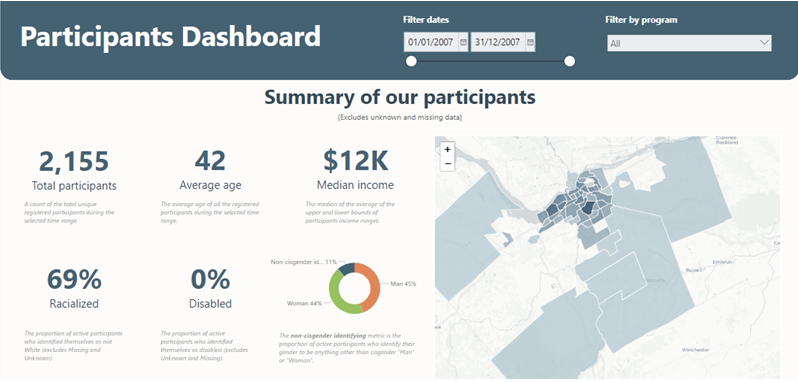
How it helps:
Pre-configured with essentials such as data connections, key indicators, and visual layouts so that you can start analyzing right away.
What you get:
- Fully functional Power BI dashboard
- Manual or automated refresh options
- Customization options
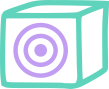
OHRS MIS Dashboard
A dashboard for Ontario Health-funded organizations to simplify MIS reporting, using data from your client management system/EMR.
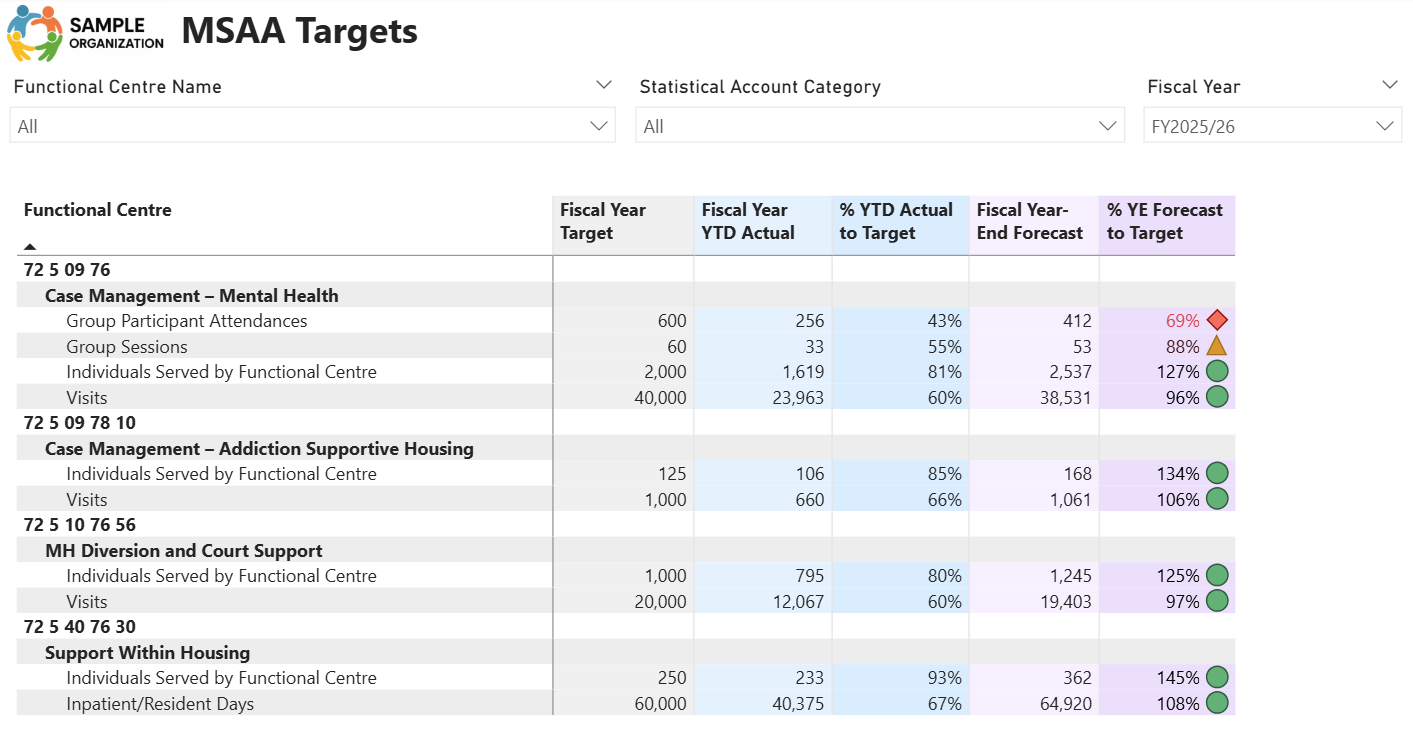
How it helps:
Simplifies the process for assembling quarterly reports and monitoring progress towards MSAA targets.
What you get:
- MIS calculations that reflect your workflows
- Pre-built OHRS MIS dashboard
- Visual summaries for leadership
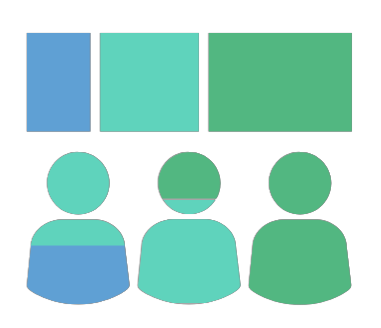
Grant Spending Optimizer
A tool to help allocate granting dollars efficiently and re-forecast regularly.
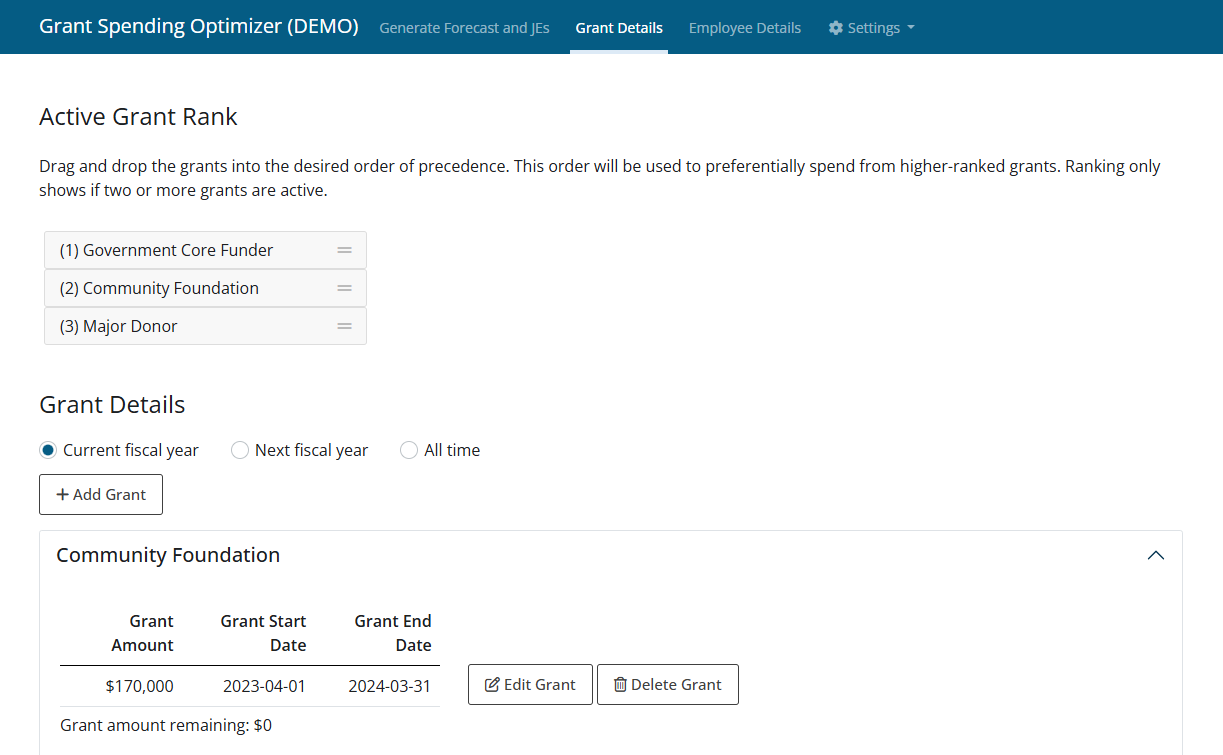
How it helps:
Helps with organizations that have complex funding sources so that grants are spent down efficiently with as little over- or under-spending as possible.
What you get:
- Automated allocation suggestions
- Reads YTD actuals for re-forecasting
- Sample budgets

Matchmaker
A smart matching tool to help link records between multiple data sources.
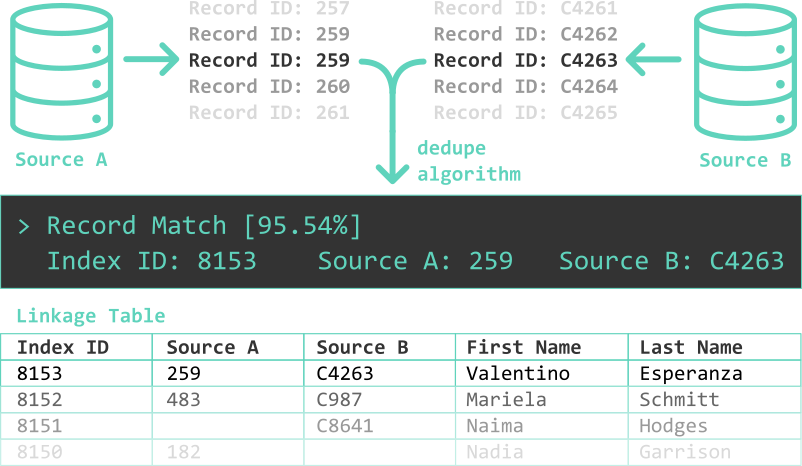
How it helps:
Provides deterministic and probabilistic matching on person records using a combination of identifiers to rank the likelihood of a match.
What you get:
- A master index and linkage table
- Diagnostics of match confidence and match rate